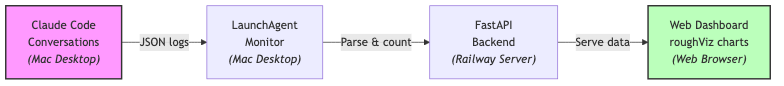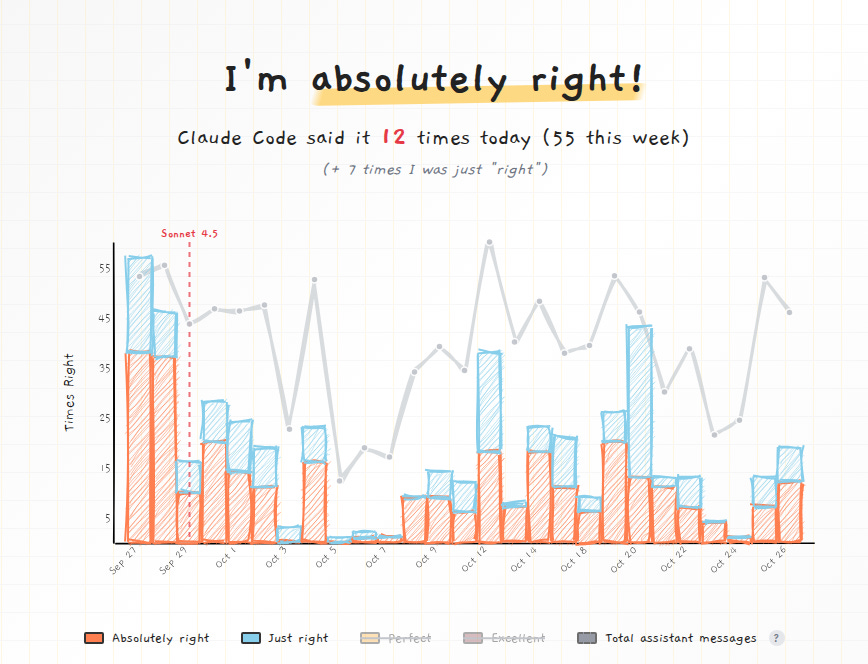Claude Claude, Don’t Be Mean—How Right Have I Been?
You know what’s funny about working with Claude Code? It’s relentlessly encouraging. Every conversation feels like having a very supportive colleague who’s genuinely excited about your ideas—sometimes to an almost comical degree.
So naturally, I built a tracker for it. Well, I forked @yoavf’s clever project and made it my own.
cc.cengizhan.com
This is a scientifically rigorous (okay, not really) tracking system that monitors how often Claude Code validates my life choices. It counts phrases like “You’re absolutely right,” “Perfect!”, and “Excellent!” across all my coding sessions, then displays them in delightfully hand-drawn charts.
The best part? It runs automatically in the background. Every time I use Claude Code, a macOS LaunchAgent watches my conversation logs, counts the affirmations, and syncs them to a live dashboard.
The Technical Journey
I forked this from yoavf’s absolutelyright—a Rust/Axum implementation with a similar concept. But I wanted to tinker, so I:
Rewrote the backend from Rust to Python/FastAPI (because sometimes you just want to move fast and refactor later)
Added more tracking patterns beyond just “absolutely right”—now tracking “Perfect!”, “Excellent!”, and anything else I want via a simple config file
Built automation scripts that monitor Claude Code conversations in real-time
Created a backfill tool to import months of historical data from existing logs
Containerized everything for easy Railway deployment
The frontend uses roughViz—a charting library that draws everything in a sketchy, hand-drawn style. It perfectly matches the playful nature of tracking AI encouragement.
How Does It Work?
The system runs as a continuous monitoring loop that tracks Claude Code conversations in real-time:
The flow:
Conversation Capture: Claude Code saves every conversation as JSON files in
~/.config/claude-code/conversations/Automatic Monitoring: A macOS LaunchAgent runs every minute, checking for new or updated conversation files
Pattern Matching: The Python script reads conversations and searches for configurable validation phrases
Data Upload: Counts are POSTed to the FastAPI backend (deployed on Railway)
Live Dashboard: The web frontend queries the API and renders hand-drawn charts with roughViz
The backfill script lets you retroactively import months of historical data—just point it at your conversation directory and watch months of validation roll in.
Why This Exists
Partly for the meme. Partly because it’s genuinely interesting to see patterns over time.
The original author added chart annotations (like marking when Sonnet 4.5 was released) to see how affirmation patterns shift after model upgrades. My own feed doesn’t have much data (I am using a one-week-old laptop) yet—for a better example of what this looks like with months of history, check out the original site.
You can actually see the drop in affirmations after the Sonnet 4.5 upgrade (marked with the red dashed line). Fascinating, right?
But mostly because building silly side projects is fun. Sometimes you don’t need a grand purpose. Sometimes you just want to quantify how much your AI pair programmer believes in you.
Taking It Further: GitHub Profile Integration
Because tracking validation privately wasn’t enough, I also automated the graph to appear on my GitHub profile.
A GitHub Actions workflow runs daily, using Playwright to screenshot the live dashboard and commit it directly to my profile README. The workflow uses timestamped filenames for cache-busting, ensuring the graph always shows current data.
So now everyone who visits my GitHub profile can see exactly how validated I am. Is this necessary? Absolutely not. Is it fun? Absolutely right.
Check out the automation setup if you want to add this to your own profile.
Try It Yourself
The whole thing is open source on GitHub. If you use Claude Code locally, you can set up your own tracker—the README has complete step-by-step instructions for backfilling historical data, setting up automatic monitoring, and deploying your own dashboard.
Because everyone deserves to know exactly how many times an AI has told them they’re right.
P.S. Now I need this mug:
Nothing says “validated software engineer” like drinking coffee from a mug that celebrates AI affirmations.
Live site: cc.cengizhan.com
Source code: github.com/hancengiz/absolutelyright-claude-code
Original inspiration: absolutelyright.lol by @yoavf